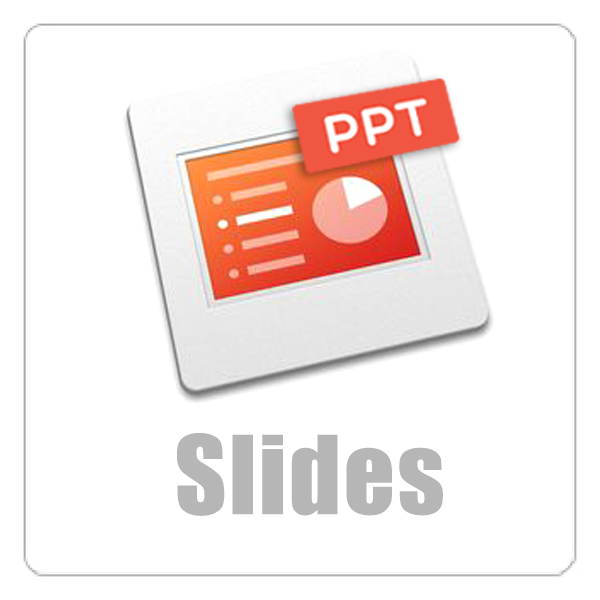Slides
Click on the Power Point file you wish to Preview or Download
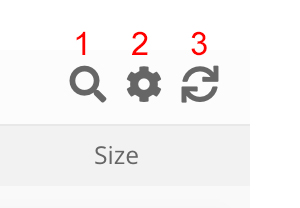
On the top right section,
1 – Click on the Search Icon to search for specific names
2 – Click on the Cog Icon to view in Thumbnail
3 – Click on Refresh Icon to refresh view
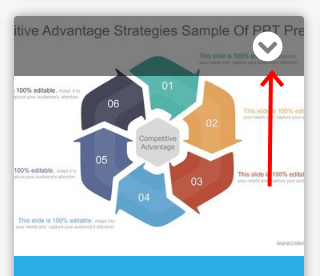
To Download a presentation, Click on the arrow above to view options
To Preview a Powerpoint Presentation, click on any file, or click on a folder to view more files.
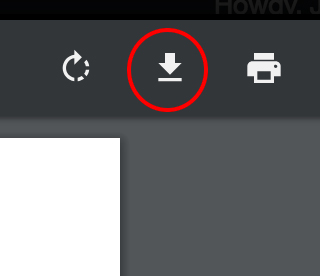
Do not Download in the Preview mode, this will only Download PDF version. Go back to the Thumbnails and click download on the dropdown.
[outofthebox dir=”/slide-decks” mode=”files” viewrole=”all” downloadrole=”all” canpopout=”1″ searchcontents=”1″ filelayout=”grid”]